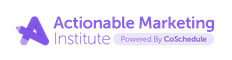Tips to Use Marketing Calendar Better When Working Remotely
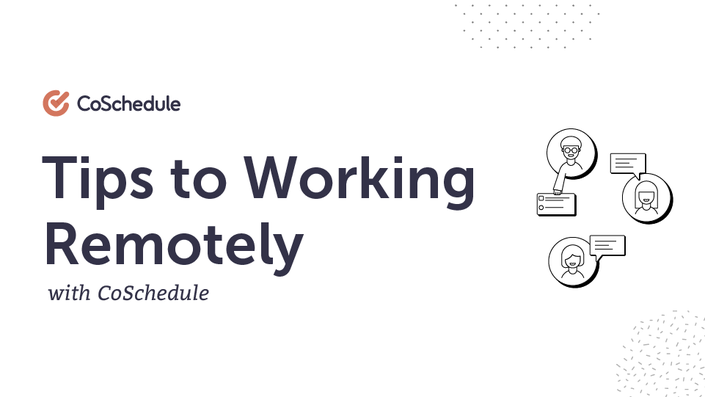
CoSchedule is here to help you collaborate & complete your daily work, no matter where you are.
The way we work is changing. As marketers and teams transition to working from home, staying connected and productive is more important than ever.
We know you (and your team) are relying more on CoSchedule now to work well together and be on the same page. To help ease the transition, we've put together a series of short video tutorials to help you use CoSchedule to get through these days with confidence and optimism.
After taking these lessons, you'll learn how to:
- Pivot your strategy using Idea Bin
- Pause all outgoing social messages to update your strategy
- Stay connected wherever you are with the CoSchedule Mobile App
- Communicate with your team using Discussions
- Manage your priorities with tasks
- And more!
Your Instructor
Various CoSchedule team members will walk you through this course.
Course Curriculum
Tips To Use Marketing Calendar When Working Remotely
Available in
days
days
after you enroll
-
StartTip 1: Use Integrations to Get Visibility into Everything (1:24)
-
StartTip 2: Use the Home Dashboard (0:40)
-
StartTip 3: Start a Daily Standup To Stay Connected To Your Team (1:16)
-
StartTip 4: Collaborate With Your Team Wherever You Are With Discussions (0:43)
-
StartTip 5: Pause All Social Messages (0:54)
-
StartTip 6: Add New Social Messages To Your Schedule With Bulk Social Upload (1:49)
-
StartTip 7: Use Idea Bin To Easily "Hit Pause" On Projects As Priorities Change (1:37)
-
StartTip 8: Schedule End Of Week Retro Meetings With Your Team (2:28)
-
StartTip 9: Manage Projects & Tasks From Anywhere With The CoSchedule Mobile App (0:49)
-
StartTip 10: Become A Better Marketer (2:34)